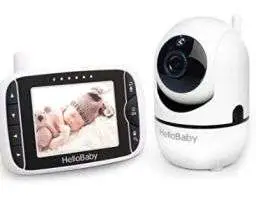Shopping for essential baby gear is often a journey fraught with uncertainty and the fear of making a costly mistake. But buying mistakes happen, and in this ultimate baby monitor guide, I uncover everything you should know before pulling the trigger.
Here, you’ll learn tips and tricks that baby-specific monitor manufacturers may not want you to know. Most importantly, you’ll be able to pick up a safe monitor that works for you and your baby. And the best option doesn’t need to hurt your finances.
Related: Baby Monitor FAQs
A Detailed Guide to Choosing the Best Baby Monitor
Keep an eye on these 12 considerations when buying a baby monitor. Before we dive into the guide, let’s know the difference between analog and digital baby monitors.

1. A Traditional Monitor Or A Modern Monitor?
A traditional monitor keeps an eye on your baby without costing too much or exposing your tot to too much electromagnetic radiation.
Modern HD Wi-Fi baby monitors often offer tons of fancy features you may think you absolutely need. Being able to view your baby day and night is a really good thing. However, the images that stream to the parent unit aren’t always super clear. Wi-Fi glitches aren’t common. And when all you get is choppy crib scenes with 5-second lags, some parents want to tech down at some point.
But privacy issues, radiation, cost, and reliance on the internet or smartphone are all reasons some parents stay away from modern baby monitors.
Here’s the thing: today’s smart baby monitors are nothing but glorified baby-themed Wi-Fi baby cameras. Seriously, why would anyone want to fork over $200 when they could get the same functionalities from a high-quality $50-$60 HD Wi-Fi camera?
Many parents who question everything aren’t touching any of the overpriced best-in-the-world Wi-Fi baby monitors. Instead, they’re gravitating toward significantly cheaper options and setups that work as well if not better. Options such as Wyze cameras.
Reasons Not to Buy a Wi-Fi Baby Monitor
Here they are:
1. Data usage can be a huge concern if you’re not on Wi-Fi.
Do you have Wi-Fi connectivity or are you on a cell phone plan that allows limitless data usage and video streaming? If not, choosing a Wi-Fi monitor may be a bad idea.
2. This monitor relies on the internet, and the internet acts up sometimes.
If your internet connection gets interrupted for whatever reason, this baby watcher stops working. And if your connection isn’t fast enough, you’ll have painfully slow video, and your data costs will skyrocket.
3. Internet speed in many locations today struggles to keep up with high-resolution wifi baby monitors.
Pretty much every parent wants baby monitors that stream high-definition video. That’s why there are tons of 720p and 1080p wifi cameras and monitors in the baby gear market.
However, the internet in many locations isn’t at a place where it can seamlessly stream high-quality real-time video. Small wonder parents everywhere keep griping about laggy, choppy video clips instead of the HD video they paid for.
4. If the battery in your smartphone is bad, it means you can’t reliably stream audio feed and video from the crib.
Most smartphones are charge guzzlers and smartphone battery technology isn’t where it needs to be. That’s why many parents these days choose to stick with a traditional monitor.
To be clear, I’m not against expensive Wi-Fi baby monitors. I’m just saying they can be had for incredibly less in some shape or form. All that said, there’s a whole truckload of parents out there who swear by the 1080p Nanit Pro Smart Baby Monitor, a Wi-Fi monitor that costs over $200 as of this writing.
2. Baby Picture Quality: Immediacy Matters Most
A family we’re friends with had this superb smart baby monitor with iPad setup that displayed good enough images. Even though the pictures seemed more like 720p and less than the advertised 1080p HD quality, they were clear enough. Actually, the pictures were much clearer than what some pricier options streamed. But the thing cost a pretty penny — not surprising at all.
But there was one little issue. The Wi-Fi-connected baby watcher had shocking Wi-Fi delays. According to the couple, this smart device needed an entire minute to register baby sounds! Not to mention all the false alarms that kept their stress levels at stratospheric levels.
So, what’s the point of paying a premium just to wind up with that much disappointment? It was more reliable to walk to the crib to see what the tot was up to.
A smart monitor that gives live baby sleep insights is MUCH better than one with super high-quality pictures that are shown many seconds after the fact.
No matter how low-quality the image resolution is, it’s not hard to tell if a baby is trying to climb out of the crib or sleeping. Even if the rest of the room is pitch-black, who really cares?
If you can’t get live audio feeds and motion pictures, all you have is overpriced technology that does absolutely nothing.
3. Know What Type of Baby Monitor to Pick
I have bumped into parents online who wrote accounts of their device producing strange noises (mostly in Chinese. Was it because someone had hacked their baby monitor? Well, that’s pretty likely.
Often, the concerned mom or dad regretted having splurged on a pricey device that’s introduced such confidence-shattering vulnerabilities where it was least desirable — in the baby room. When that happens, the griping grandparent or parent almost always wishes they had invested in a monitor without Wi-Fi connectivity.
Five Types of Baby Monitors
There are at least 5 different kinds of baby monitors, and you need to learn what’s different about each type.
- Audio-only baby monitors
- Audio and video baby monitors
- Wi-Fi camera monitors with receivers
- Wi-Fi monitors without receivers
- Movement baby monitors
Audio-only Baby Monitors
An audio baby monitor enables you to listen to the crib sounds through a receiver. It doesn’t allow you to view your kiddo. The child unit transmits baby room sounds to the parent unit without having to connect to a Wi-Fi connection.
These are the most basic monitors, and these devices tend to be pretty affordable. They’re typically the most inexpensive baby monitors that can be had.
Some of these monitors have two-way audio so you can communicate with your tot anytime. Vtech is one of the best audio options I know. It has great reviews, too.
Audio and video baby monitors
Audio-only devices have been popular for years. But the popularity of audio and video baby monitors has been gathering momentum over the years. While many parents still prefer the older versions, more tech-savvy parents and grandparents seem to favor tech-rich models. These video camera monitors come with an audio/video receiver in some shape or form.
The camera may stream pictures in black and white or in color. As long as you can make out the sleeping or playing form, it really doesn’t matter whether the images are white and black or color.
Also, most of these cameras offer night vision. And the strength of the night vision varies from monitor to monitor. Some options offer two cameras so you can watch babies in different rooms.
Others let you add cameras as the need arises. Others have one fixed camera (camera doesn’t move) and two or more others that are movable.
Think of audio-video monitors as advanced audio monitors that don’t need a Wi-Fi connection.
Wi-Fi camera monitors With Receivers
Wi-Fi camera monitors with receivers are like audio-video baby monitors, but there’s a difference. Wi-Fi camera monitors with receivers offer you greater flexibility. You get an actual receiver.
And when the receiver’s battery dies, you can easily connect with the base unit through an app. The manufacturer provides the app which you download to your phone or tablet.
Wi-Fi monitors Without receivers
Nobody seems to be making these monitors anymore because they’re getting harder and harder to get. These are essentially cameras that pick up audio and visual signals and relay them to the parent unit. But the parent unit/receiver in this case is a smartphone or tablet.
Parents choose these Wi-Fi cameras because they don’t like the idea of carrying a receiver to every corner of the house.
Movement Baby Monitors
These devices are the most advanced monitors you can find. They’re best suited for 6-9-month-old babies. Parents who go for these gadgets are trying to protect their little ones from SIDS.
The monitor may stay covered under the bedding. Or it may be wearable technology in the form of a sock or band on the child’s body. This technology strives to monitor critical aspects such as heart rate, breathing rate, and room temperature. It even tracks oxygen saturation levels all while detecting movement.
If your baby stops breathing for whatever reason or struggles to breathe, the technology should email you instantly. And if the room temperature rises too high causing, you get an alert. That can help prevent overheating. But these high-tech devices aren’t meant to prevent SIDS.
One downside with movement-tracking baby monitors is that they’re prone to email lots of inaccurate information. False alarms happen quite often. You walk to the crib and are relieved to find that the baby is perfectly fine. But you’ll soon start hating the frequent stress-inducing inaccuracies.
4. Baby Monitor Range
Consider the range the device offers, too. A good one should let you connect with your baby from locations inside or outside the house. Don’t worry too much about range, though. Some options have been advertised as having a 2000-foot range, but the effective range turns out to be much smaller.
When companies state baby monitor maximum range, they don’t account for wall obstruction. Expect a real range of anywhere between 50 and 300 feet. With a Wi-Fi-connected monitor, range isn’t an issue as long as your unit/phone stays connected.
5. Features Baby Monitor Offers
Some monitors simply listen to what’s happening in the crib and nothing else. But there are loads of options that offer bazillions of features that are meant to make the lives of parents more convenient.
Some of the bells and whistles these tech-packed baby monitors offer include high-definition video streaming and baby room temperature stats. Other extras include humidity sensors/alerts as well breathing or heart rate tracking and more.
I have used an audio-only monitor that did what it was supposed to do without crapping out. And I have used 2 or 3 tech-full options that made parenting more challenging instead of easier and more convenient.
Are you OK with hearing your baby and don’t need to see them that much as they nap or during bedtime? If yes, a basic monitor that only listens could suffice for you. A single dad my hubby roller skates with uses an inexpensive listen-only monitor and voices zero regrets.
But if you need to watch what your little angel is up to day and night even if that means losing sleep over it, definitely go for a Wi-Fi choice. What if you have security and privacy-related concerns? Then pick a baby monitor that offers audio and HD video streaming without ever connecting to Wi-Fi.
The Problem With All the Technology
Technology makes life easier in many ways, but there are situations where it seems to cause more problems than it solves. Ask any anti-smart baby monitor mama and you’ll learn why.
Many who refuse to worship at the altar of excessive modern baby monitor technology cite drawbacks such as hacking and laggy HD video streaming.
What’s more, tech-crammed devices stream too much data. While you want to view your kiddo from time to time, you never want it to be excessive to the point you can’t sleep anymore.
Then there’s the little issue of false alarms. Smart baby monitors are known to send false alarms annoying often. To be clear, false alarms don’t happen all the time. However, these pseudo baby sleep alerts are frequent enough to get swathes of peace-of-mind-loving parents pretty peeved.
Monitors That Don’t Need Wi-Fi or Your Mobile to Work
If you’re interested in a baby monitor you can use without your cell phone or Wi-Fi, the Infant Optics baby monitor is a worthy bet. And the item boasts loads of positive customer reviews on Amazon. It’s battery-powered, though.
Generally, the more and fancier the additional features on a given choice, the pricier that monitoring device. Some of the fanciest options on the market today cost north of $300. And royalty has been known to pay tens of thousands for a gold-plated smart baby monitor.
Camera Zoom/Pan/Tilt and Night Vision
Know how many zooming, panning, and tilting options the camera of the monitor you’re considering offers. Being able to zoom in on your baby becomes super important if the tot is older and moves a lot.
Generally, the larger the baby room and the farther away the camera is from the crib, the larger the zoom range needs to be. For the most part, though, a 2X zoom range is sufficient.
6. Privacy is a Big Deal for Many Parents
Higher technology isn’t necessarily a good thing in many parents’ books. Many new moms and dads start with low tech and tech up down the road as the need arises. Device-based baby rearing is no stranger to weird happenings such as hacking, which is a scary possibility.
Encryption and all those other security measures to protect your baby’s privacy help, a lot. But it turns out that there’s always someone somewhere with enough crooked technical wizardly to access your network. That’s the main reason some parents opt not to full tech, but it’s not like analog baby monitors are hack-proof.
Analog vs. Wi-Fi Baby Monitors: What’s More Secure?
Many people think that analog baby monitors are the safest baby monitors ever created. But here’s an uncomfortable truth: ALL baby monitors are HACKABLE, whether Wi-Fi-reliant or not.
Contrary to what most people might imagine, most modern smart baby monitors are generally more secure than most analog options. In fact, the least secure baby monitors happen to be analog.
So, why do lots of parents and grandparents prefer non-Wi-Fi baby monitors while they’re the easiest to hack? It’s because with non-Wi-Fi or analog monitors, a hacker can’t easily access your personal information. And in most cases, the criminal can’t manipulate the camera.
While smart options are harder to intercept, the crook can easily access other devices connected to your Wi-Fi. Additionally, the devil can easily gain control of the camera and view things and scenes they shouldn’t. It’s a terrifying thought.
The worst part? The evil person might access important personal information. And you don’t want to think what a wicked soul might do with such personal data.
7. Network Interferences
Certain household electronics are known to cause Wi-Fi network interferences from time to time. If you’re anything like me, you really hate it when the net goes down intermittently when you’re watching an enthralling scene on Netflix.
So, what causes those network interruptions? It could be your neighbor’s Wi-Fi according to PCWorld. Or it could be that 2.4GHz baby monitor you purchased for your baby. Add in contributions from other household electronics such as a cordless phone and microwave oven, and the interference worsens a tad.
How to Stop a Baby Monitor from Interfering With Wi-Fi
One way to minimize household electronic interference on your Wi-Fi is to buy a dual-band router. Get a router that operates at two different frequencies (2.4GHz and 5GHz) at the same time. Another idea is to choose a baby monitor that operates at a different band. Some wireless baby monitors run at 2.4GHz. Such 2.4GHz monitors routinely throw a wrench in the works of 802.11g as well as single-band 802.11n routers.
To address this problem, consider choosing a monitor that works at a frequency of 900MHz or a different frequency. Actually, lots of monitors on the market today run at 900MHz, and that frequency doesn’t slow down your Wi-Fi connection.
Speaking of interference, some monitors, especially analog options also pick up signals from other monitors. Fortunately, some of these basic monitors come with multiple channels. With such a multi-channel analog baby monitor, you can always switch to a different channel and stop the interference.
8. Baby Monitor Radiation
Another issue that raises parental concern is baby monitor radiation. Electromagnetic fields originate from natural sources and human-made sources according to the World Health Organization. The Earth’s magnetic fields natural source of EMF, and they’re pretty much everywhere.
As for human-caused EMF, they emanate from common household devices that run on electric power or wireless technologies. EMF stands for electromagnetic fields, by the way. Baby monitors, toasters, hairdryers, vacuum cleaners, electric ovens, coffee makers, and fridges are all known sources of EMF.
Healthandenvironment.org recommends avoiding wireless baby monitors altogether. And if you must use a wireless device, make sure there’s a distance of at least 10 feet between the baby crib and the device.
Are There Low-EMF Baby Monitors?
Yes, some monitors emit lower EMF than others. But to be clear, ALL baby monitors emit electromagnetic fields. Luckily for us concerned parents, baby monitor manufacturers are now producing low-emission options.
For the most part, the most basic (read analog) baby monitors happen to emit the lowest levels of harmful EMFs. Remember that these low-tech baby-watching gadgets are also great at preventing access to personal information by unauthorized parties. No wonder lots of moms and dads have vowed to remain in the low-tech monitor camp.
9. Portability: Can You Travel With That Monitor?
Before you choose any particular option, think about your lifestyle in general and where you’ll use the device. Will you stay in hotel rooms or a cabin some of the time with your baby where access to free Wi-Fi might be an issue?
If yes, get an option monitor that works well without relying on a wireless network. Many parents love the 5″-screen Infant Optics DXR-8 Pro Without Wi-Fi . It’s one of the best baby monitors for hassle-free travel. It packs well and will work without issues whether you’ll stay in a cabin, hotel, or wherever. It uses a battery, and all you need to do is bring it on your vacation or trip and just plug it in once you’re in the hotel room.
10. How Much Is a Reasonable Price for a Baby Monitor?
When it comes to baby monitors, higher-priced doesn’t always mean better quality. Some parents without budget constraints have no qualms buying a $300 monitor with all the bells and whistles.
But there are many budget baby monitors with video and audio and a few extra features that work just as well if not better.
Other parents get a little creative and pair up an audio-only monitor such as Vtech with a simple camera and a smartphone app. The Wyze camera/Vtech audio monitor combo may cost as little as $60 and works well for most people.
Be sure to use a secure Wi-Fi when using such a setup to avoid surveillance risk from strangers with criminal intent.
Here’s the thing: Buy whatever you can afford if you really need a baby monitor. The most expensive option isn’t always the best-performing option or the safest choice. I have owned a $50 monitor without glitches and a pricier model I ended up returning.
I honestly feel that past $100, nothing dramatically improves when it comes to baby-specific monitors. I know someone who bought a $210 device that ran on 2005 baby monitor technology!
11. Where to Buy Baby Monitors
I’ll tell you where NOT to buy baby monitors: baby stores. Usually, baby gear stores tend to carry expensive baby-specific monitors that cost heaps of money. But they’re not necessarily better than those $50 options easily found on Amazon.
Amazon is probably the best place to buy baby monitors. Why? Because you can get a really good basic audio-only device and a regular home surveillance camera for about $50. After that, all you need is an app on your phone, iPad, or even TV so you can view as well as listen to the baby.
You probably don’t need an expensive monitor designed specifically for babies.
12. Where Will You Place Your Baby Monitor?
Place a baby monitor that streams video at least 6-10 feet away from the crib to limit electromagnetic radiation exposure. Also, babyproof the baby monitor by hiding the power cable to keep it out of the baby’s reach. Either run the cable in the wall or use cable covers to minimize strangulation risk. Finally, place the baby monitor at a location that affords you the best viewing angle.
So, where do you place a baby monitor? The best location to place or install a baby monitor is on the wall. Wall-mounting a baby monitor positions it well out of the reach of the baby while allowing the device lots of room coverage so that it captures every sound and scene.
The second best place to position a monitor is on a high shelf. Consider buying and installing one of those small corner shelves available on Amazon.
How to Choose a Good Baby Monitor in 2022: Conclusion
When buying a baby monitor, choose an affordable choice that syncs with your specific needs.
Are you OK with hearing the crib sounds only? Then pick an inexpensive basic model you can travel with, preferably one with several channels.
Do you want to view the crib and its occupant 24/7? Get a choice that gives you a live data stream of everything from the nursery room’s temperature and humidity to baby heart rate. You’ll have to part with more money to enjoy all those added features.
Love movies? Pick an option that doesn’t get in the way of your Netflix streaming. Finally, consider how safe your baby is with the monitor clicking away in there. Generally, low-tech monitors emit lower EMF levels compared to smart devices.
In terms of price, choose an option that’s known to work well without breaking the bank.
Safe parenting!
I'm Esther Moni, a proud stay-at-home mom and a psychology graduate of the United States International University (USIU) . I hate it when anyone calls me a housewife, because what does housewife even mean? Being a mother of two babies and a pup, Bailey, as well as being Ricky's wife tires me to no end, but I still manage a smile at the end of it all. And when my boys aren't done doing mischief, I juggle writing a post on parenting or baby gear performance for this blog and running my little counselling office based out in Nairobi. <a href="https://www.facebook.com/esther.moni/">Visit my Facebook profile here</a>, and this is my <a href="https://ke.linkedin.com/in/esther-moni-3841b573/">LinkedIn profile</a>, and here's my <a href="https://www.youtube.com/channel/UCKcVb3NNDrURDH8C0KiAE1g/">nascent youtube channel.